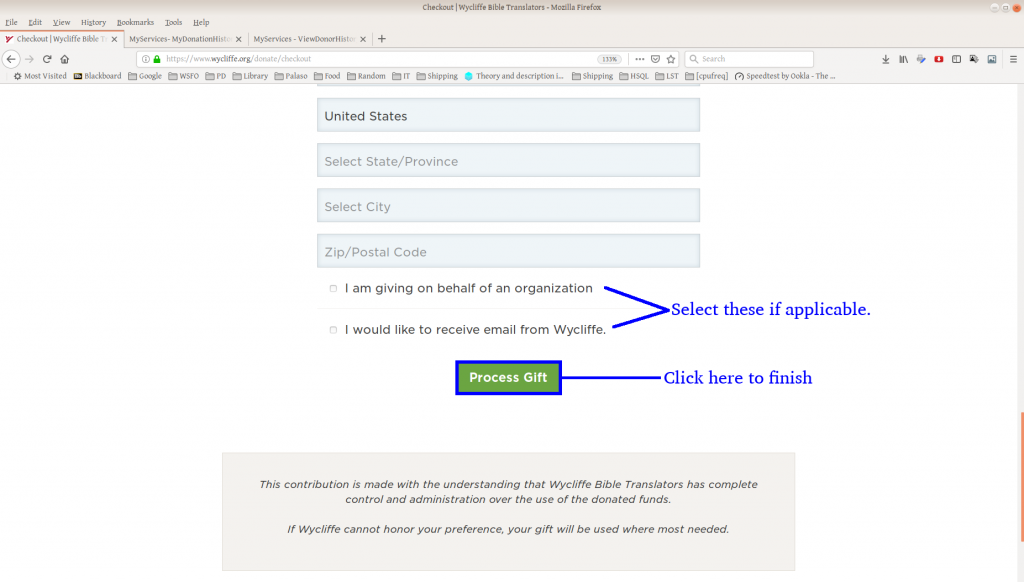How do you become a financial partner in our Wycliffe ministry? Click the “Give” link. But what does that mean? How does it work? In this post we will walk through step by step how to contribute to our financial needs online. The side bar of our website includes a “Give” link to our Wycliffe personal missionary page, (where you can also send us a note in case you lose our address). This page looks like this:
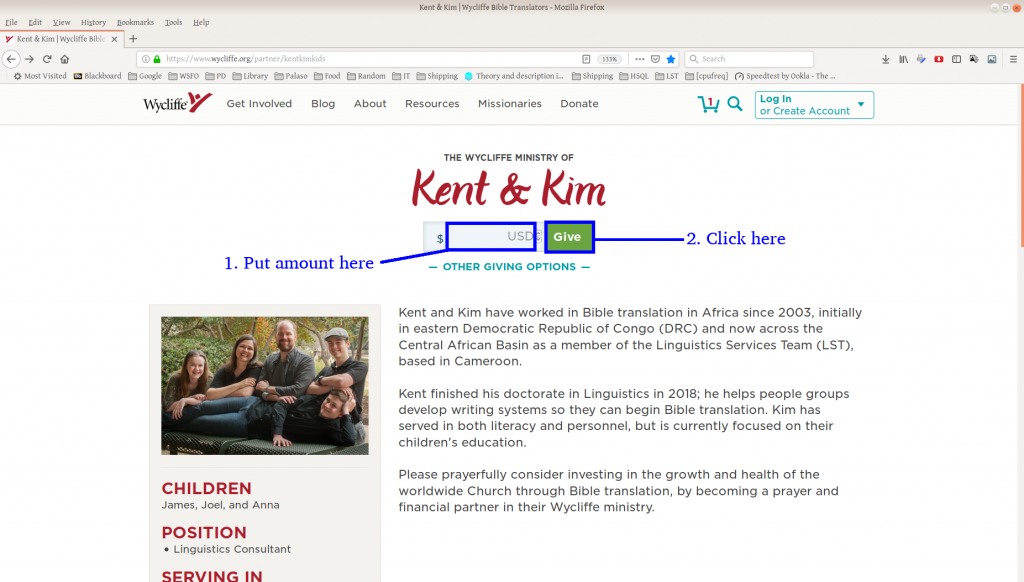
Before going any further, you need to put in a number and click “Give”. In case you haven’t heard this from us yet, that number is between you and God, who loves a cheerful giver (2 Cor 9:7). Please don’t give more than you can do cheerfully!
Once you click “Give”, you will go to the next page, which has lots of options. Perhaps the most important, if you want to be a regular financial partner in our Wycliffe ministry, is the “recurring donation” section:
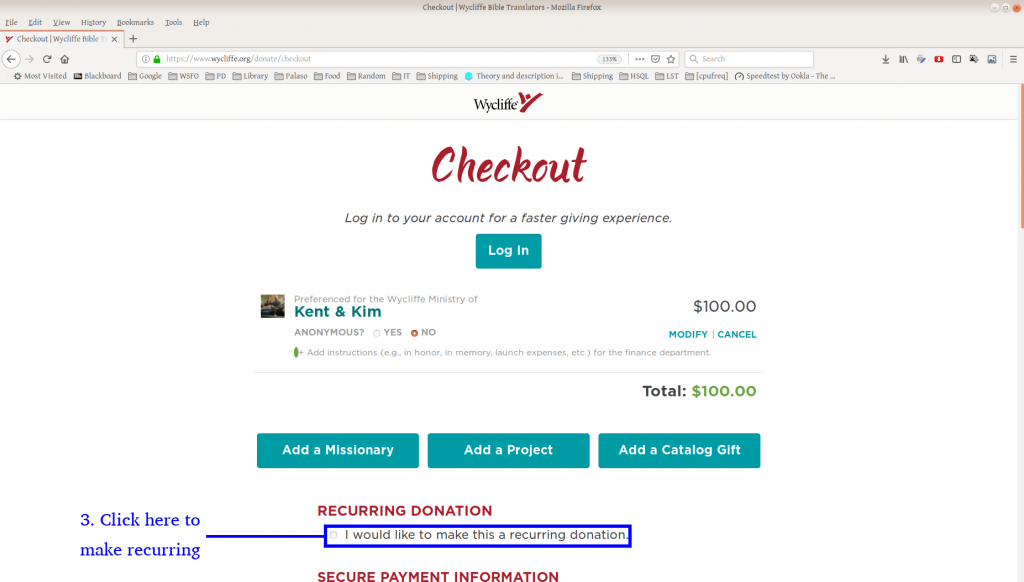
If you click “I would like this to be a recurring donation”, another section will open up, allowing you to set the frequency and start date:
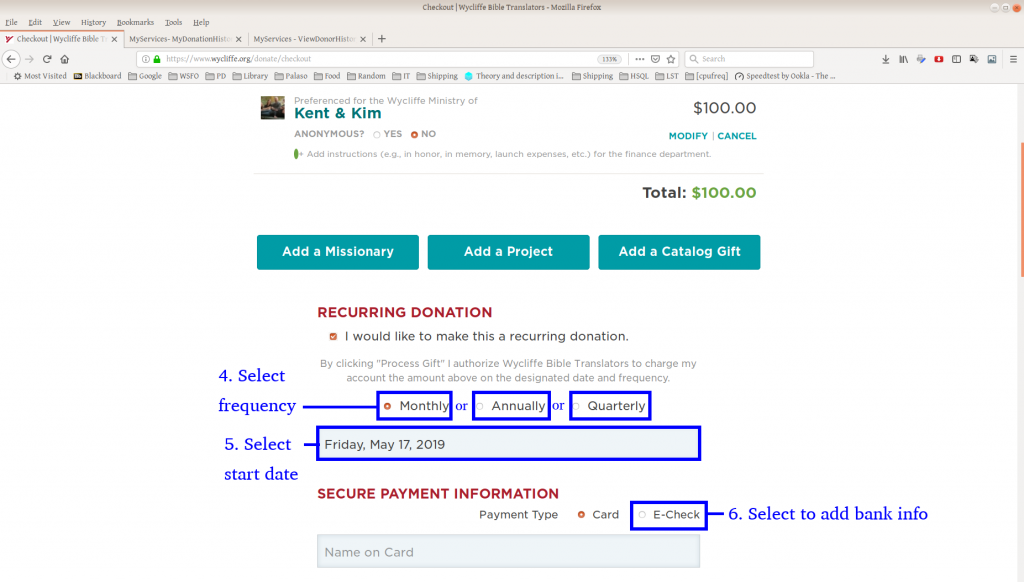
The last section on that slide “Secure Payment Information”, allows you to select from where to draw the donation. The default is set to a credit card, as on most websites. But you can also set up drafts from your bank account (EFT), which makes your donation go farther, as it avoids card fees. If you choose that option, the following options will appear:
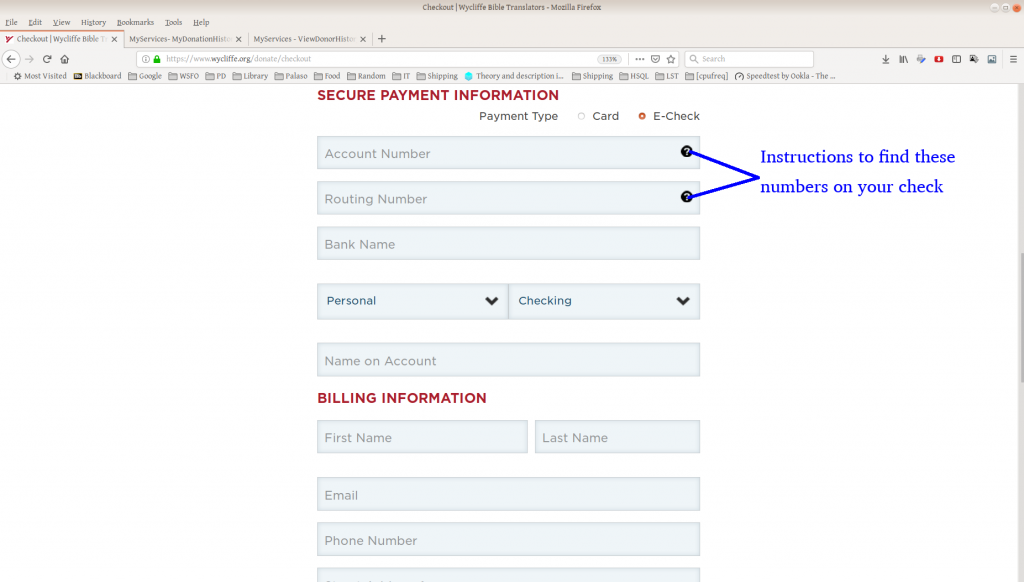
There are little helps that show an image of a check, so you can find the routing and account number more easily. You can also call us or Wycliffe if you need further help with this.
Once you’ve done this, check over the information you’ve added, to make sure it’s correct, then click “Process Gift”, and you’re done!